


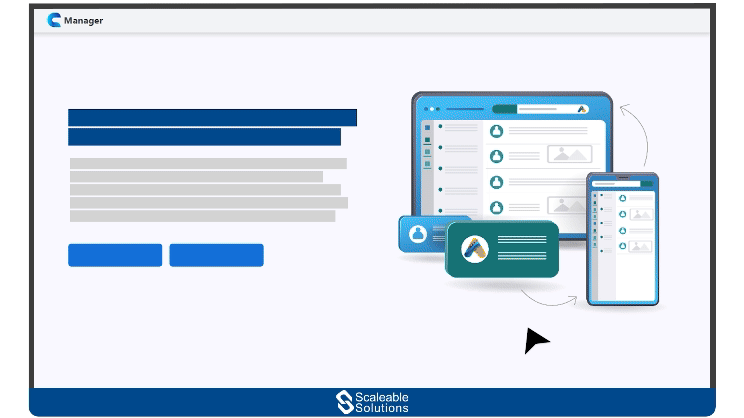


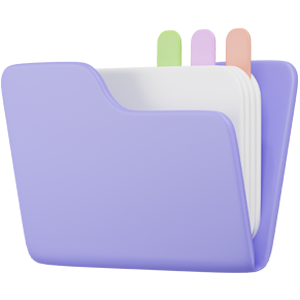
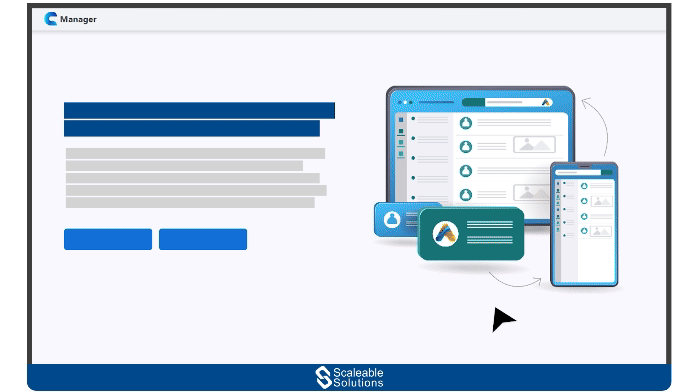

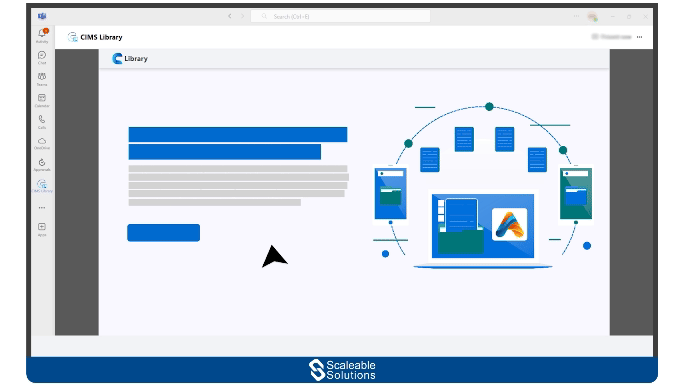

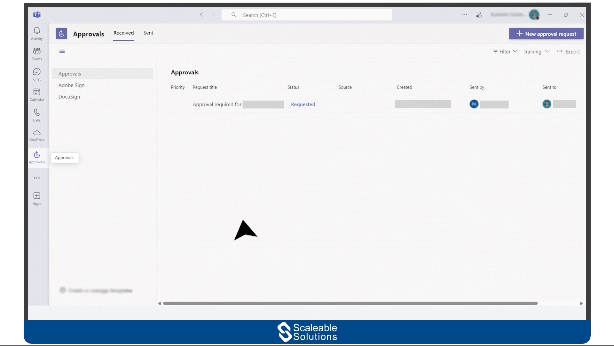

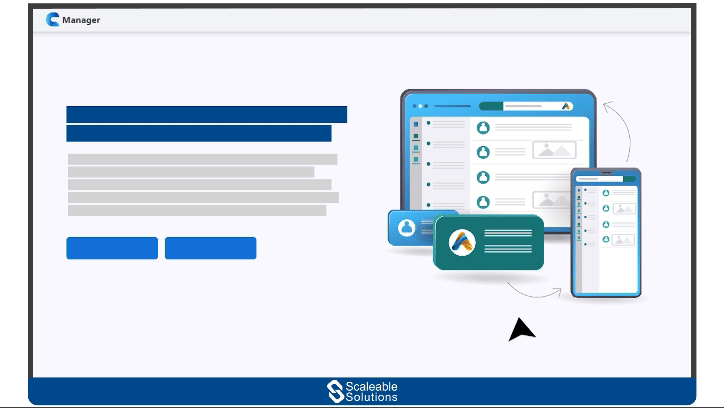

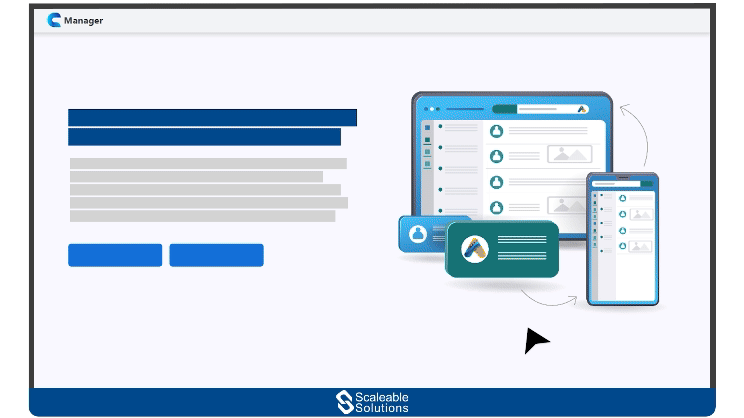

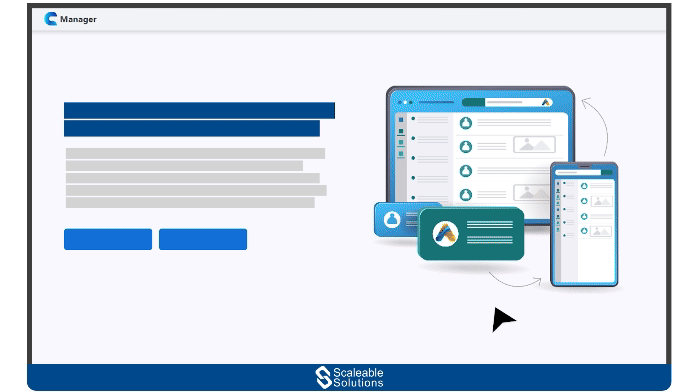
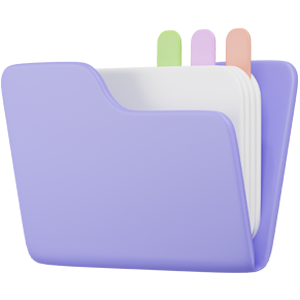


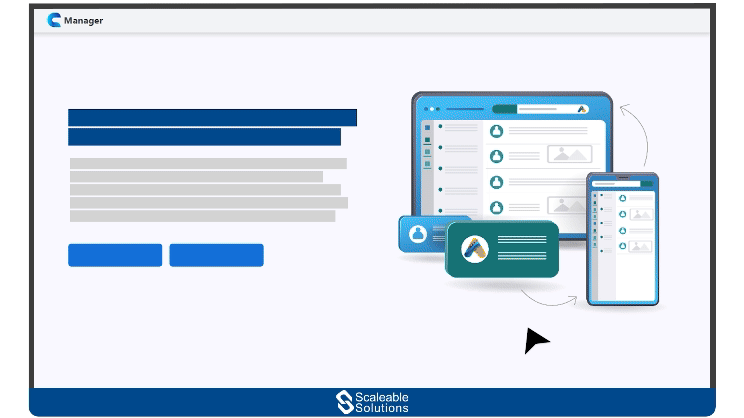



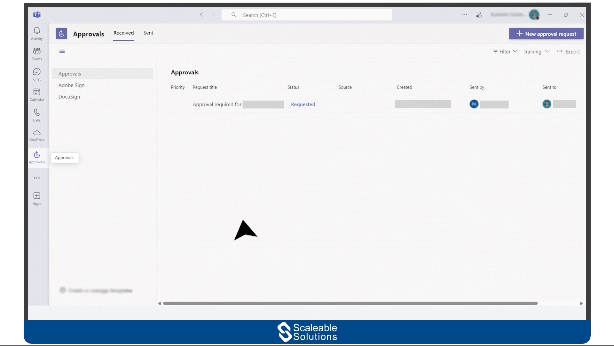


Leverage the power of Generative AI in CIMS with an intelligent agent that proactively delivers instant, accurate answers to compliance-related queries, drawing insights directly from your organization’s document library.
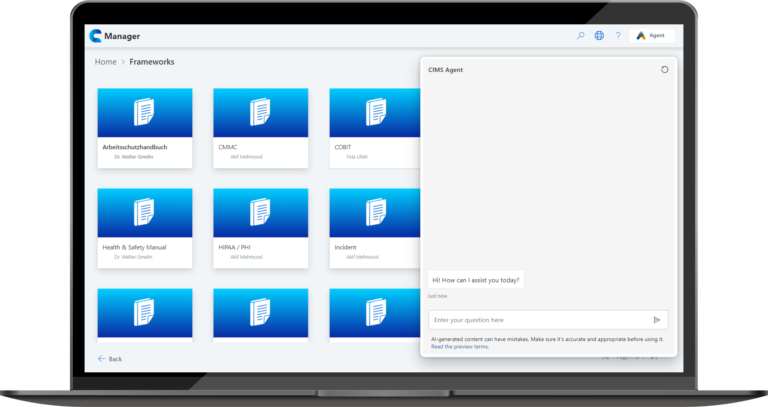
It is integrated with Microsoft SharePoint to provide a centralized, secure platform for managing compliance documents. Features like robust version control, permissions, and document archiving ensure safe access, easy retrieval, and preserved documents for operational efficiency.
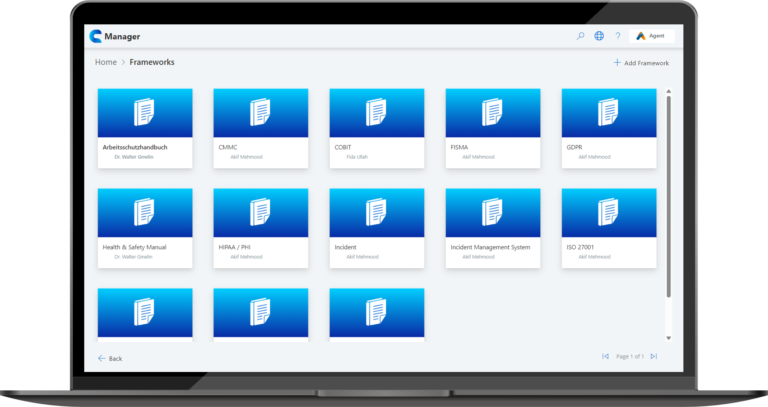
Built on the Microsoft 365 ecosystem, CIMS seamlessly integrates with Teams, SharePoint, and Power Automate. This integration allows compliance tasks to be managed directly within tools your team already knows and uses, reducing the need for extensive training and fostering higher productivity.
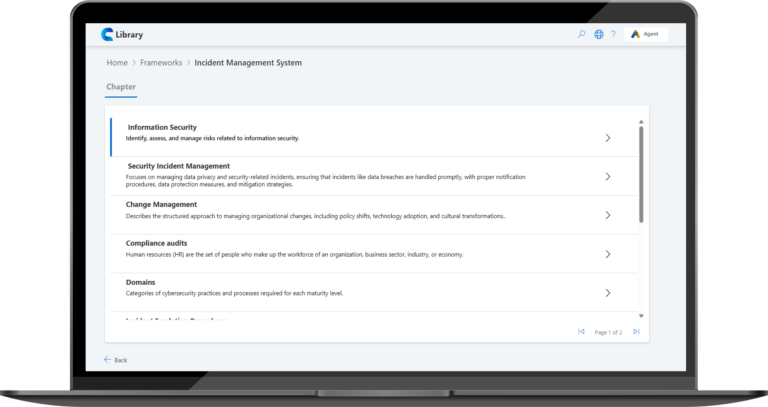
Facilitate seamless compliance management across global teams with support for multiple languages, including English, German, Spanish, Arabic and more. This inclusivity ensures clarity in compliance processes and enables teams from different regions to collaborate effectively.
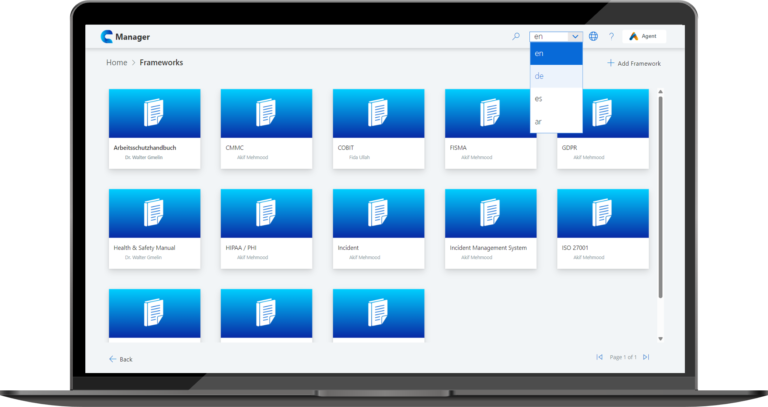
Simplify compliance by managing multiple standards within a unified system, such as GDPR, ISO, and HIPAA. CIMS aligns with global frameworks, enabling businesses to stay compliant across diverse regulatory requirements with minimal complexity.
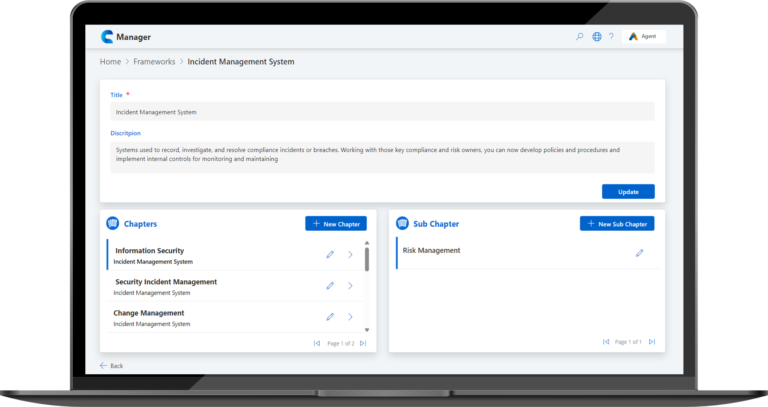
Automate repetitive compliance tasks with AI-powered workflows to minimize manual effort and human errors. Streamline approval processes with automated reminders and real-time progress tracking, ensuring that tasks are completed on time, and nothing falls through the cracks.
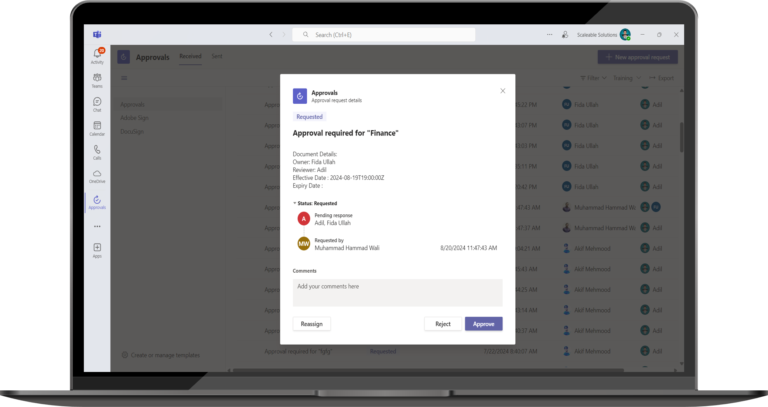

CIMS offers a flexible, tiered approach based on your organization’s size. Whether you’re a small business or a large enterprise, we’ll ensure you only pay for what you need.
Our implementation packages cater to varying levels of complexity. We’ll help you get set up quickly, with additional training available as needed to keep your team confident and productive.
Choose from Basic, Standard, or Premium support. Each plan offers different levels of coverage, including helpdesk hours, prioritized response times, and regular software updates.